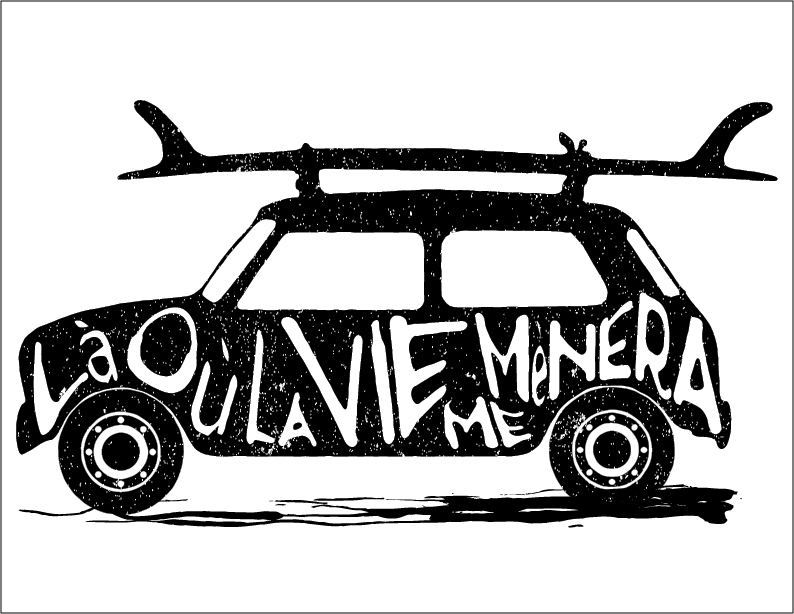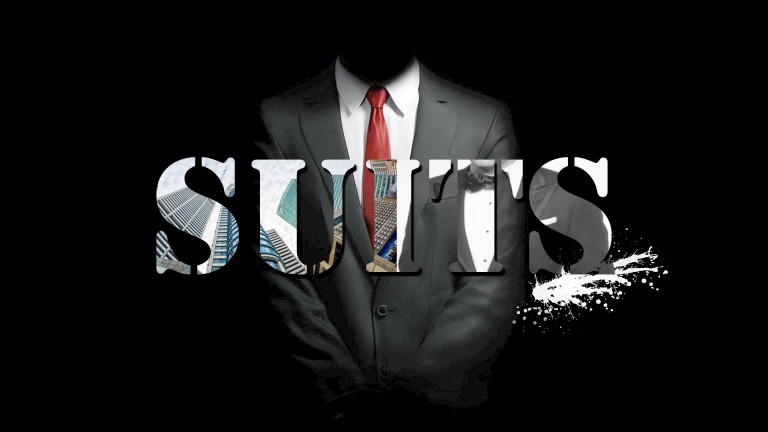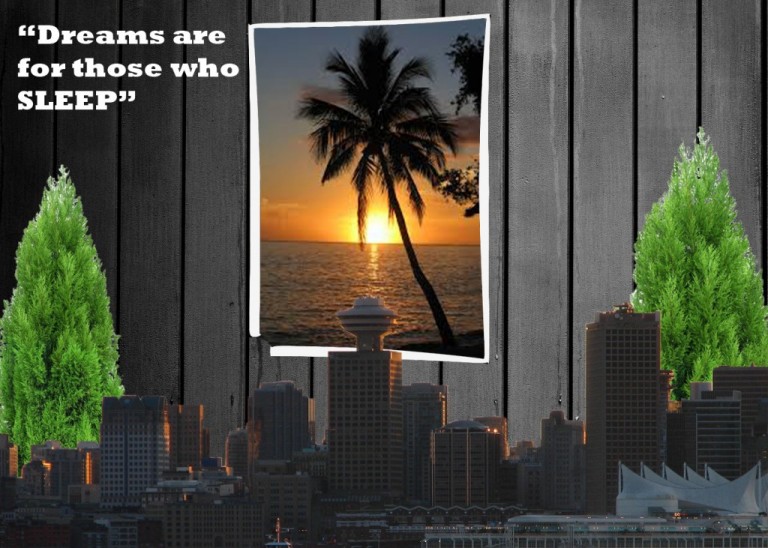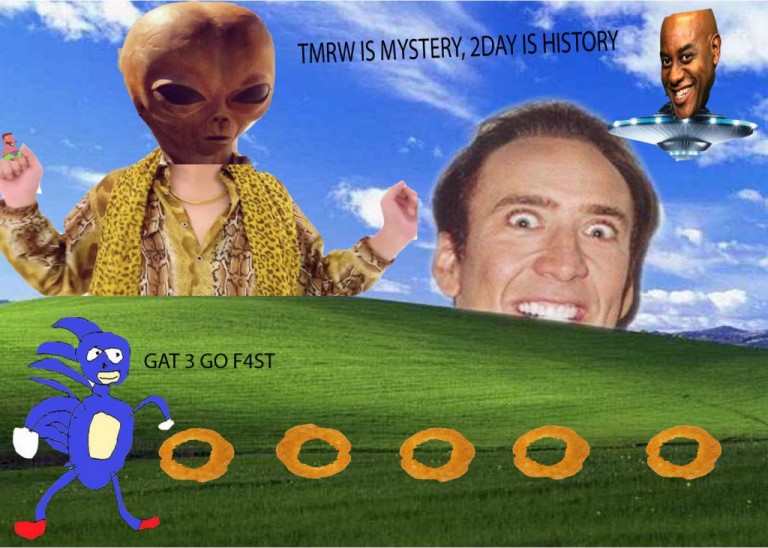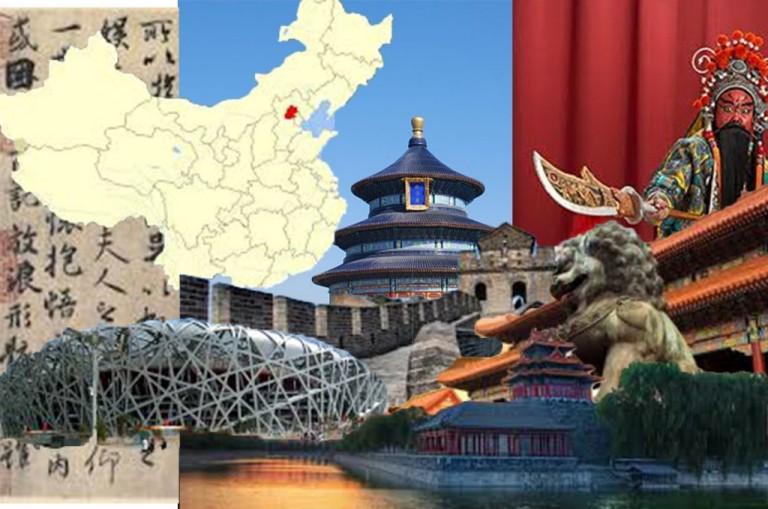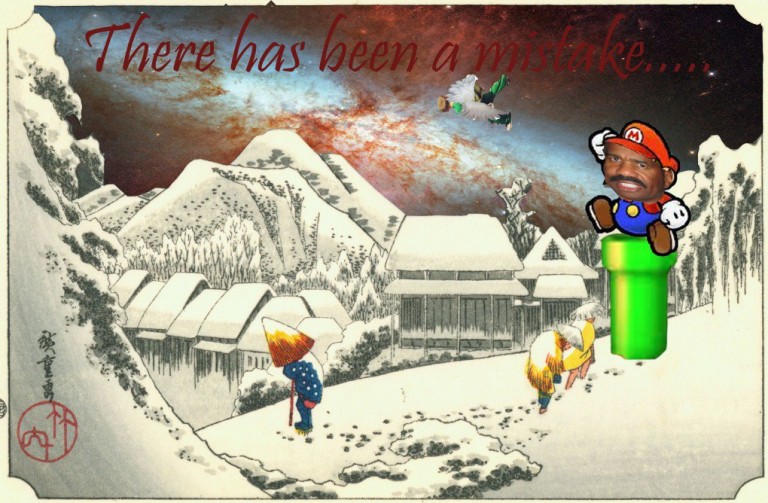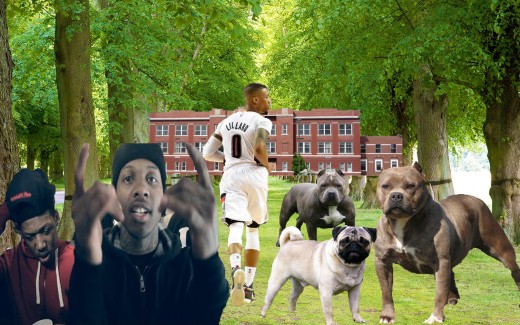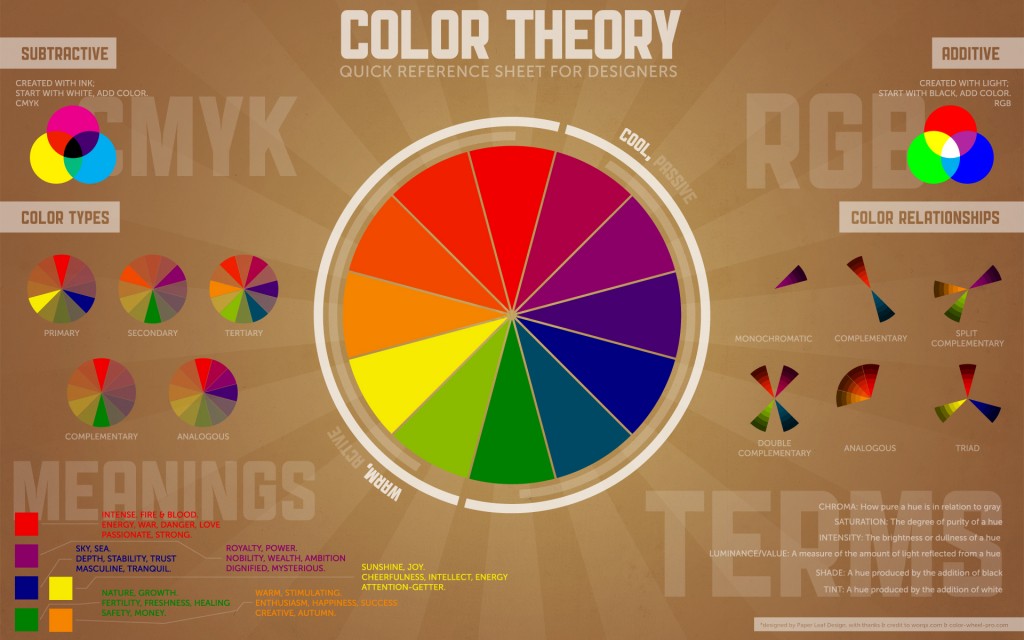Watch the two clips on how to change a photograph portrait into a cartoon avatar. Once completed, you may use your avatar as a fun and clever way to express yourself.
Author: Ms. Nelson
Survey #2
This is to find out the direction of the course, voted by students:
Example of Poster Design
Student Examples of Image In Text
Student Examples of Collage
Camper Glamper
How To Cut Anything Out In Photoshop
This clip is worth watching a few times- the narrator is a fast talker.
To increase your technical skill, you will practice using the Pen Tool. The next video below is very clear on how to use the Pen Tool, so be sure to watch it and practice with the guitar image in Photoshop. Handin as a .jpg 300 dpi image.
How To Cut Anything Out In Photoshop by Spoon Graphics
To really understand the Pen Tool, watch this short video:
How To Use The Pen Tool in Photoshop by Peachpit TV
Use the guitar image to practice using the pen tool.
Color Wheel
How To Submit Your Work
VERY @#$%$ IMPORTANT!!
SAVE ALL YOUR WORK IN YOUR STUDENT FOLDER, NOT ON THE DESKTOP. The desktop gets regularly wiped out, so consider yourselves WARNED!
How to submit your finished work:
- Save your files as two types
- .psd file as lastname_firstname_assignment.psd
- .jpg file as lastname_firstname_assignment.jpg
- For example, nelson_michelle_collage.psd and nelson_michelle_collage.jpg
- Submit your .psd file to: SDrive>Handin>Nelson_Graphics>”assignment type”
- Upload your .jpg file to your blog and post it.
How To Put Image In Text
Using Photoshop, put an image in text. Watch “Tutorials Junction” video by Dhuvral for step-by-step process.
Your final product should have FORM and CONTENT. See example:
Upload your image as a .jpg file and post it on your blog.